Outgoing Mail Is Slow
This is probably due to you sending a large attachment with your email. First, verify that the file size of your attachment is not excessively large. Many Internet Service Providers (ISPs) will block attachments over a particular file size. In general, e-mail attachments should not exceed 1.0MB in size. Larger file attachments will take longer to send, so you might want to compress the file using a zip program such as WinZip.
Some things you may wish to consider:
- You can send the attachment in a compressed format, which will reduce the file size, thus taking less time to send.
- If what you are sending is found on a Web page, you can send a link to the page instead of sending the entire file.
- If you are sending a graphic image, you might want to send it in a format that is smaller in file size.
- Some examples of file formats that are usually large: .PCX, .BMP, .PSP, .RAW
- Some examples of smaller file size formats: .GIF, .JPEG, .JPG, .PNG
Forwarding Your GRU.net E-Mail To Another E-Mail Account
-
From the GRU.net home page click on the Manage My Account login button located in the
top right of the page.

-
Then click the Manage Your E-mail Accounts link under Real Time Account and Services
Information / GRU.Net Account Management.
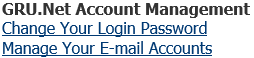
-
Login with your account credentials, then click the Forwards Tab at the top of the
page, then Select the email address you wish to forward and in the next field enter the
email address you wish to forward to, then click Add Forward.
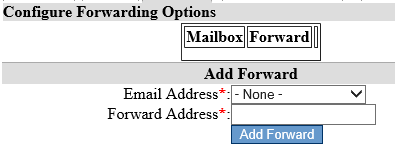
Error: The Host Could Not Be Found
If you’re receiving an error stating that the host could not be found when you’re trying to send e-mail, verify that you are connected to the Internet and can view Web pages. If you can actively browse Web pages, open your e-mail client and verify that the server name is specified correctly in the configuration section (e.g., verify that the dots are placed correctly in SMTP.GRU.NET).
If you are connected to the Internet but can't see Web pages, you may have a routing problem. Restart your computer and try again. If the problem is not resolved, call the Help Desk at 334-3100.
Error: Connection Refused
Check your connection settings and e-mail client configuration and try again. Contact the Help Desk if the problem is not resolved.
Error: The Server Rejected One Of The Recipients
This message indicates that the destination server did not recognize one or more of the addresses to which you sent the e-mail message. Verify that the recipient e-mail address is typed correctly.
